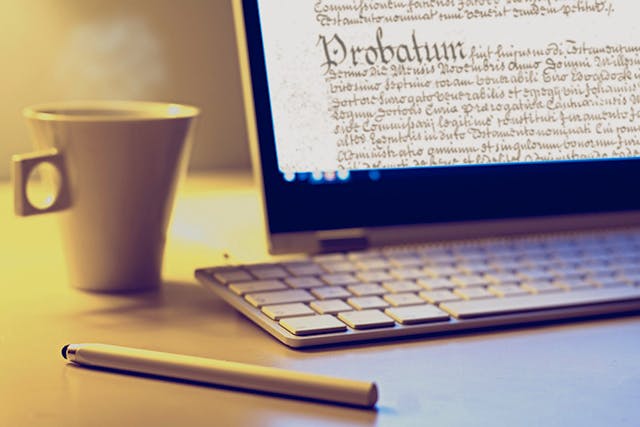Library catalogue
How to start
To find out what we hold for a particular place (parish registers, monumental inscriptions etc), type the name of the parish/town into the box to the left of 'search' and click on ‘search’. From the list of results that appears, click on your parish to see what we hold for that place. You can do the same for overseas places. Alternatively, you can go direct to the SoG Library Catalogue home page, where you'll find simple and advance searching.

For books covering the whole county rather than individual parishes (eg. Cambridgeshire hearth tax) enter “Cambridgeshire – general” (the spaces either side of the hyphen are important).
You can then browse the subjects for that county, which appear in alphabetical order.
You can also type a surname into the ‘begins with’ box to find out whether we have any books on that surname, or an occupation, army regiment, school etc.
Advanced searches
More complicated searches can be performed using the Advanced Search option, which can be found by pointing your mouse over the 'Search' box at the top of the page and selecting 'Advanced Search' from the drop down list. Here you can combine search terms eg. If you are searching for the parish registers of a large place such as Manchester you can enter ‘Manchester’ as a subject in the first box and ‘registers’ as a subject in the second box.
This will then narrow down the results from all items on Manchester to just parish registers from Manchester.
Another useful feature of Advanced Search is to allow you to enter any word that appears in a catalogue record. Eg. To see if we have any books on the Titanic, go to Advanced Search, change the Search Type from ‘Subject’ to ‘Word’ in the drop down list, and type in Titanic.
Tips on searching
Places
• Enter the name of the parish before any church dedication eg. Enter ‘Lincoln St Mark’
• Always use ‘St’ in your search term rather than ‘Saint’.
• For place names starting South, Old, Great, Nether etc just enter the second name eg. Enter "Shoreham” rather than “Old Shoreham".
• For city of London parishes enter the word London first eg. “London St Benet Fink”.
• Don’t enter the county – the list of results that is returned will indicate which county a parish is in.
Surnames
• For a surname which can also be a place or topic, put the name followed by "surname", e.g "Kent surname" or "Wills surname".
• Surnames with variant endings may have subjects with the alternative final letter in brackets. For example Smyth and Smythe both appear under subject "Smyth(e) surname". If the browse search does not find what you want, try the shortest variant, or try a power search with a wildcard ending, e.g. "Smyth*".
Our most popular online collections include:
Join us
As a member, you can make the most of our resources, access our experts, and find a welcoming community of people interested in family history and genealogy.
We all have roots. Let’s find them together.